使用Django实现信号与消息通知系统
👽发现宝藏
前些天发现了一个巨牛的人工智能学习网站,通俗易懂,风趣幽默,忍不住分享一下给大家。【点击进入巨牛的人工智能学习网站】。
使用Django实现信号与消息通知系统
在Web应用程序中,实现消息通知系统是至关重要的,它可以帮助用户及时了解到与其相关的事件或动态。Django提供了信号机制,可以用于实现这样的通知系统。本文将介绍如何使用Django的信号机制来构建一个简单但功能强大的消息通知系统,并提供相应的代码和实例。
1. 安装 Django
首先,确保你已经安装了 Django。你可以通过 pip 安装它:
pip install django
2. 创建 Django 项目和应用
创建一个 Django 项目,并在其中创建一个应用:
django-admin startproject notification_system cd notification_system python manage.py startapp notifications
3. 定义模型
在 notifications/models.py 文件中定义一个模型来存储通知信息:
from django.db import models
from django.contrib.auth.models import User
class Notification(models.Model):
user = models.ForeignKey(User, on_delete=models.CASCADE)
message = models.CharField(max_length=255)
created_at = models.DateTimeField(auto_now_add=True)
read = models.BooleanField(default=False)
4. 创建信号
在 notifications/signals.py 文件中创建信号,该信号将在需要发送通知时触发:
from django.dispatch import Signal notification_sent = Signal(providing_args=["user", "message"])
5. 编写信号处理器
在 notifications/handlers.py 文件中编写信号处理器,处理信号并创建相应的通知:
from django.dispatch import receiver
from .signals import notification_sent
from .models import Notification
@receiver(notification_sent)
def create_notification(sender, **kwargs):
user = kwargs['user']
message = kwargs['message']
Notification.objects.create(user=user, message=message)
6. 发送通知
在你的应用程序中的适当位置,发送信号以触发通知:
from django.contrib.auth.models import User from notifications.signals import notification_sent # 例如,发送通知给特定用户 user = User.objects.get(username='username') notification_sent.send(sender=None, user=user, message='你有一个新消息')
7. 显示通知
在你的应用程序中,可以通过查询通知模型来显示用户的通知:
from notifications.models import Notification
# 例如,在视图中查询并显示通知
def notifications_view(request):
user_notifications = Notification.objects.filter(user=request.user)
return render(request, 'notifications.html', {'notifications': user_notifications})
8. 标记通知为已读
当用户查看通知时,你可能需要将它们标记为已读。你可以在视图中执行此操作:
def mark_as_read(request, notification_id):
notification = Notification.objects.get(pk=notification_id)
notification.read = True
notification.save()
return redirect('notifications_view')
9. 定义通知模板
创建一个 HTML 模板来呈现通知信息。在 templates/notifications.html 文件中定义:
Notifications
Notifications
-
{% for notification in notifications %}
{{ notification.message }}
{% if not notification.read %}
Mark as Read
{% endif %}
{% endfor %}
10. 配置 URL
配置 URL 来处理通知相关的请求。在 notification_system/urls.py 文件中:
from django.urls import path
from notifications.views import notifications_view, mark_as_read
urlpatterns = [
path('notifications/', notifications_view, name='notifications_view'),
path('notifications/mark_as_read//', mark_as_read, name='mark_as_read'),
]
11. 运行服务器
运行 Django 服务器以查看效果:
python manage.py runserver
现在,你可以访问 http://127.0.0.1:8000/notifications/ 查看通知页面,并且点击“标记为已读”链接来标记通知。
12. 集成前端框架
为了提升通知页面的用户体验,我们可以使用一些流行的前端框架来美化页面并添加一些交互功能。这里以Bootstrap为例。
首先,安装Bootstrap:
pip install django-bootstrap4
在 settings.py 中配置:
INSTALLED_APPS = [
...
'bootstrap4',
...
]
修改通知模板 notifications.html,引入Bootstrap的样式和JavaScript文件,并使用Bootstrap的组件来美化页面:
{% load bootstrap4 %}
Notifications
{% bootstrap_css %}
Notifications
{% for notification in notifications %}
-
{{ notification.message }}
{% if not notification.read %}
Mark as Read
{% endif %}
{% endfor %}
{% bootstrap_javascript %}
13. 使用 Ajax 实现标记为已读功能
我们可以使用 Ajax 技术来实现标记通知为已读的功能,这样可以避免刷新整个页面。修改模板文件和视图函数如下:
在模板中,使用 jQuery 来发送 Ajax 请求:
$(document).ready(function() {
$('.mark-as-read').click(function(e) {
e.preventDefault();
var url = $(this).attr('href');
$.ajax({
type: 'GET',
url: url,
success: function(data) {
if (data.success) {
window.location.reload();
}
}
});
});
});
修改视图函数 mark_as_read:
from django.http import JsonResponse
def mark_as_read(request, notification_id):
notification = Notification.objects.get(pk=notification_id)
notification.read = True
notification.save()
return JsonResponse({'success': True})
14. 添加通知计数功能
为了让用户可以清晰地知道有多少未读通知,我们可以添加一个通知计数的功能,将未读通知的数量显示在页面上。
首先,在 notifications/views.py 中修改 notifications_view 视图函数:
def notifications_view(request):
user_notifications = Notification.objects.filter(user=request.user)
unread_count = user_notifications.filter(read=False).count()
return render(request, 'notifications.html', {'notifications': user_notifications, 'unread_count': unread_count})
然后,在通知模板中显示未读通知的数量:
Notifications
You have {{ unread_count }} unread notification(s).{% for notification in notifications %}
- {{ notification.message }} {% if not notification.read %} Mark as Read {% endif %}
{% endfor %}
15. 实时更新通知计数
为了使通知计数实时更新,我们可以使用 Ajax 技术定期请求服务器以获取最新的未读通知数量。
在通知模板中添加 JavaScript 代码:
function updateUnreadCount() {
$.ajax({
type: 'GET',
url: '{% url "unread_count" %}',
success: function(data) {
$('#unread-count').text(data.unread_count);
}
});
}
$(document).ready(function() {
setInterval(updateUnreadCount, 5000); // 每5秒更新一次
});
在 notifications/urls.py 中添加一个新的 URL 路由来处理未读通知数量的请求:
from django.urls import path
from .views import notifications_view, mark_as_read, unread_count
urlpatterns = [
path('notifications/', notifications_view, name='notifications_view'),
path('notifications/mark_as_read//', mark_as_read, name='mark_as_read'),
path('notifications/unread_count/', unread_count, name='unread_count'),
]
最后,在 notifications/views.py 中定义 unread_count 视图函数:
from django.http import JsonResponse
def unread_count(request):
user_notifications = Notification.objects.filter(user=request.user, read=False)
unread_count = user_notifications.count()
return JsonResponse({'unread_count': unread_count})
16. 添加通知删除功能
除了标记通知为已读之外,有时用户还可能希望能够删除一些通知,特别是一些不再需要的通知。因此,我们可以添加一个删除通知的功能。
首先,在模板中为每个通知添加一个删除按钮:
-
{% for notification in notifications %}
-
{{ notification.message }}
{% if not notification.read %} Mark as Read {% endif %} Delete
{% endfor %}
然后,在 notifications/urls.py 中添加一个新的 URL 路由来处理删除通知的请求:
urlpatterns = [
...
path('notifications/delete//', delete_notification, name='delete_notification'),
]
接着,在 notifications/views.py 中定义 delete_notification 视图函数:
def delete_notification(request, notification_id):
notification = Notification.objects.get(pk=notification_id)
notification.delete()
return redirect('notifications_view')
最后,为了使用户可以通过 Ajax 删除通知,我们可以修改模板中的 JavaScript 代码:
$(document).ready(function() {
$('.delete-notification').click(function(e) {
e.preventDefault();
var url = $(this).attr('href');
$.ajax({
type: 'GET',
url: url,
success: function(data) {
if (data.success) {
window.location.reload();
}
}
});
});
});
17. 添加异步任务处理
在实际应用中,通知系统可能需要处理大量的通知,而生成和发送通知可能是一个耗时的操作。为了避免阻塞用户请求,我们可以使用异步任务处理来处理通知的生成和发送。
17.1 安装 Celery
首先,安装 Celery 和 Redis 作为消息代理:
pip install celery redis
17.2 配置 Celery
在 Django 项目的根目录下创建一个名为 celery.py 的文件,并添加以下内容:
import os
from celery import Celery
os.environ.setdefault('DJANGO_SETTINGS_MODULE', 'notification_system.settings')
app = Celery('notification_system')
app.config_from_object('django.conf:settings', namespace='CELERY')
app.autodiscover_tasks()
在 settings.py 中添加 Celery 配置:
CELERY_BROKER_URL = 'redis://localhost:6379/0'
17.3 创建异步任务
在 notifications/tasks.py 中定义异步任务来处理通知的生成和发送:
from celery import shared_task
from .models import Notification
@shared_task
def send_notification(user_id, message):
user = User.objects.get(pk=user_id)
Notification.objects.create(user=user, message=message)
17.4 触发异步任务
在你的应用程序中,当需要发送通知时,使用 Celery 的 delay() 方法触发异步任务:
from notifications.tasks import send_notification send_notification.delay(user_id, '你有一个新消息')
总结:
本文介绍了如何使用 Django 构建一个功能强大的消息通知系统,其中涵盖了以下主要内容:
- 通过定义模型、创建信号、编写信号处理器,实现了通知系统的基本框架。
- 集成了前端框架 Bootstrap,并使用 Ajax 技术实现了标记通知为已读的功能,以及实时更新未读通知数量的功能,提升了用户体验。
- 添加了通知删除功能,使用户可以更灵活地管理通知。
- 引入了异步任务处理技术 Celery,将通知的生成和发送操作转换为异步任务,提高了系统的性能和响应速度。
通过这些步骤,我们建立了一个功能完善的消息通知系统,用户可以及时了解到与其相关的重要信息,并且可以自由地管理和处理通知,从而增强了应用的交互性、可用性和性能。




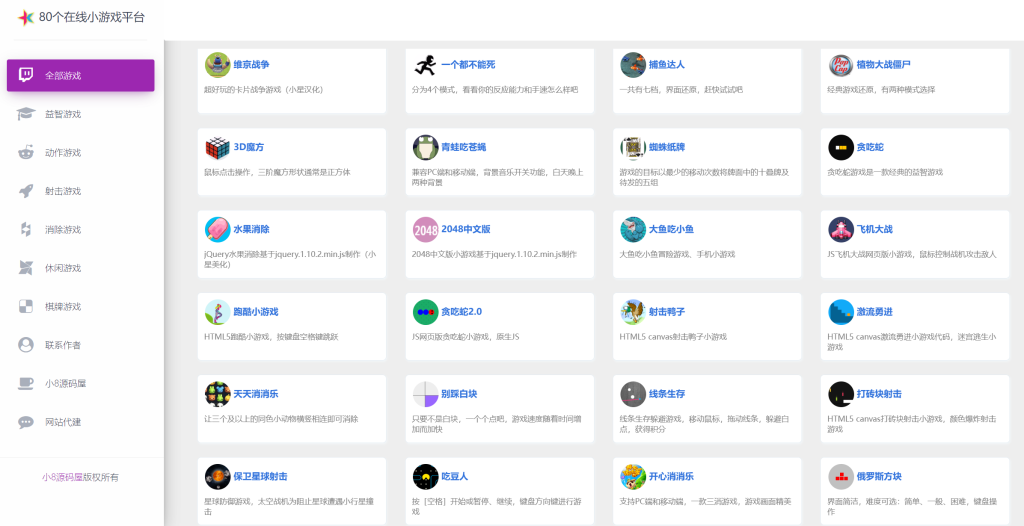
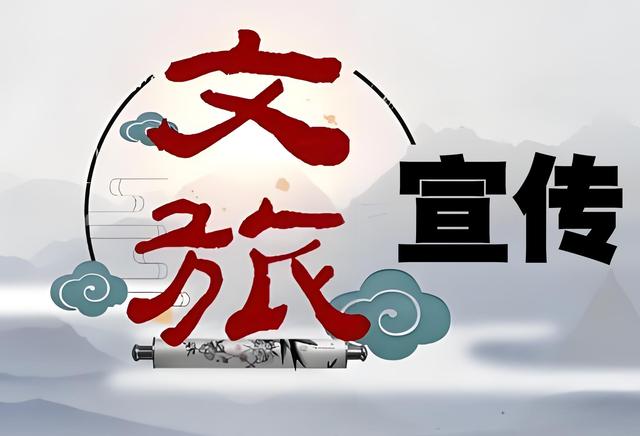
还没有评论,来说两句吧...