springboot项目中配置redis
当在 Java 项目中使用 Redis 时,特别是在 Spring Boot 项目中使用 Redis,下面是一个详细的教程,涵盖了 Redis 的配置和使用。
在 Spring Boot 项目中配置和使用 Redis
步骤 1:添加 Redis 依赖
在你的 Spring Boot 项目的 pom.xml 文件中,添加 Redis 相关的依赖项:
org.springframework.boot
spring-boot-starter-data-redis
这将添加 Spring Boot Redis Starter 依赖项,以便在项目中使用 Redis。
步骤 2:配置 Redis 连接信息
在 Spring Boot 项目中,可以通过在 application.properties 或 application.yml 文件中配置 Redis 连接信息。
使用 application.properties 配置文件:
在 application.properties 文件中添加以下配置:
# Redis 连接信息 spring.redis.host=127.0.0.1 spring.redis.port=6379 spring.redis.password=your_password
使用 application.yml 配置文件:
在 application.yml 文件中添加以下配置:
# Redis 连接信息
spring:
redis:
host: 127.0.0.1
port: 6379
password: your_password
请确保将上述配置中的 your_password 替换为你实际的 Redis 密码。如果 Redis 服务器没有设置密码,则可以省略 spring.redis.password 配置。
步骤 3:创建 Redis 配置类
创建一个名为 RedisConfig 的配置类,用于配置 RedisTemplate 和连接工厂。
import org.springframework.beans.factory.annotation.Value;
import org.springframework.context.annotation.Bean;
import org.springframework.context.annotation.Configuration;
import org.springframework.data.redis.connection.RedisConnectionFactory;
import org.springframework.data.redis.core.RedisTemplate;
import org.springframework.data.redis.serializer.GenericJackson2JsonRedisSerializer;
import org.springframework.data.redis.serializer.StringRedisSerializer;
@Configuration
public class RedisConfig {
// 从配置文件中读取Redis主机信息
@Value("${spring.redis.host}")
private String redisHost;
// 从配置文件中读取Redis端口信息
@Value("${spring.redis.port}")
private int redisPort;
// 配置Redis连接工厂
@Bean
public RedisConnectionFactory redisConnectionFactory() {
// 创建Redis的单机配置
RedisStandaloneConfiguration config = new RedisStandaloneConfiguration(redisHost, redisPort);
// 返回Lettuce连接工厂
return new LettuceConnectionFactory(config);
}
// 配置RedisTemplate
@Bean
public RedisTemplate redisTemplate(RedisConnectionFactory connectionFactory) {
// 创建RedisTemplate实例
RedisTemplate template = new RedisTemplate();
// 设置连接工厂
template.setConnectionFactory(connectionFactory);
// 设置默认的序列化器为GenericJackson2JsonRedisSerializer,用于序列化键和值为JSON格式
template.setDefaultSerializer(new GenericJackson2JsonRedisSerializer());
// 设置键的序列化器为StringRedisSerializer
template.setKeySerializer(new StringRedisSerializer());
// 设置值的序列化器为GenericJackson2JsonRedisSerializer
template.setValueSerializer(new GenericJackson2JsonRedisSerializer());
// 返回配置好的RedisTemplate实例
return template;
}
}
上述配置类使用 Lettuce 作为 Redis 连接工厂,并配置了 RedisTemplate,使用 JSON 序列化器来序列化键和值。
步骤 4:使用 RedisTemplate 进行操作
在你的代码中,你可以使用 RedisTemplate 进行各种操作,如存储键值对、获取值、删除键等。
import org.springframework.beans.factory.annotation.Autowired;
import org.springframework.data.redis.core.RedisTemplate;
import org.springframework.stereotype.Service;
@Service
public class MyService {
private final RedisTemplate redisTemplate;
@Autowired
public MyService(RedisTemplate redisTemplate) {
this.redisTemplate = redisTemplate;
}
public void setValue(String key, Object value) {
// 使用RedisTemplate的opsForValue()方法获取ValueOperations接口实例,然后调用set()方法存储键值对
redisTemplate.opsForValue().set(key, value);
}
public Object getValue(String key) {
// 使用RedisTemplate的opsForValue()方法获取ValueOperations接口实例,然后调用get()方法根据键获取值
return redisTemplate.opsForValue().get(key);
}
public void deleteKey(String key) {
// 调用RedisTemplate的delete()方法根据键删除对应的键值对
redisTemplate.delete(key);
}
}
上述示例代码展示了一个名为 MyService 的服务类,它使用 RedisTemplate 进行键值对的存储、获取和删除操作。
请确保在你的代码中使用适当的注解(如 @Service、@Autowired 等)来注入 RedisTemplate 实例并进行相应的操作。

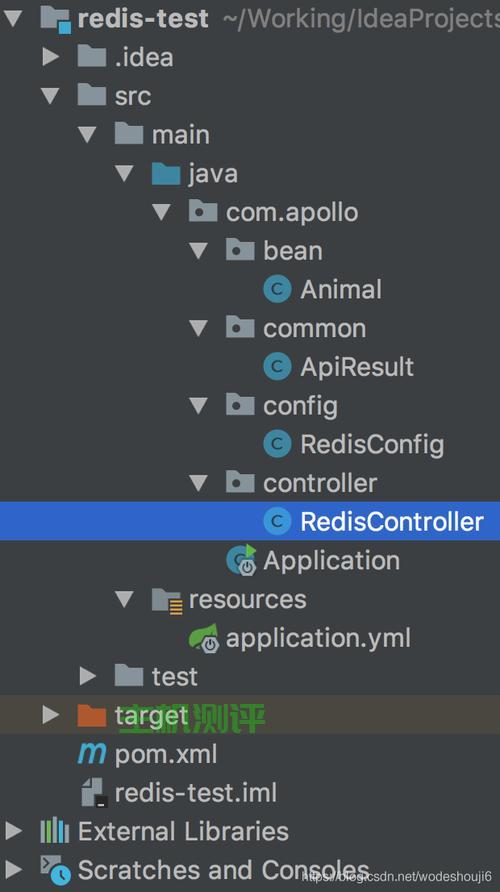



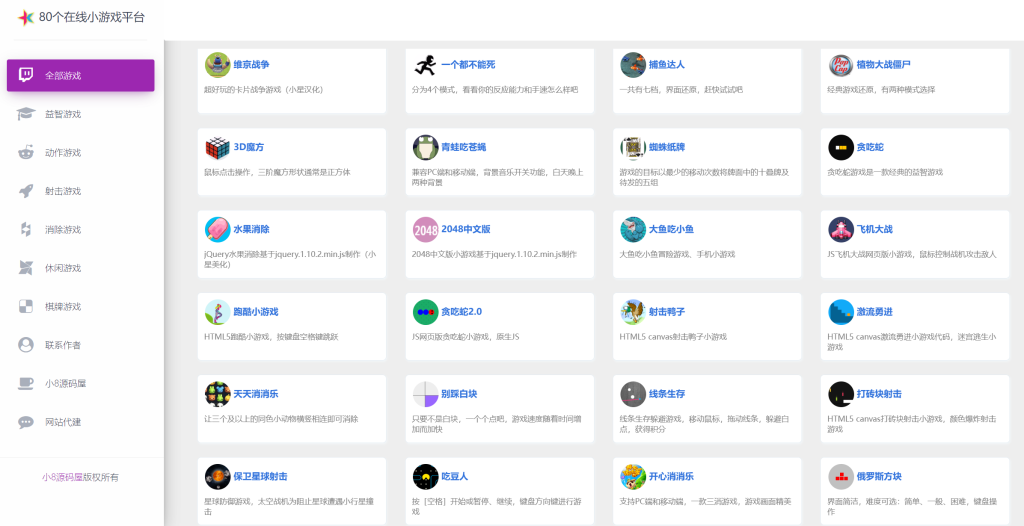
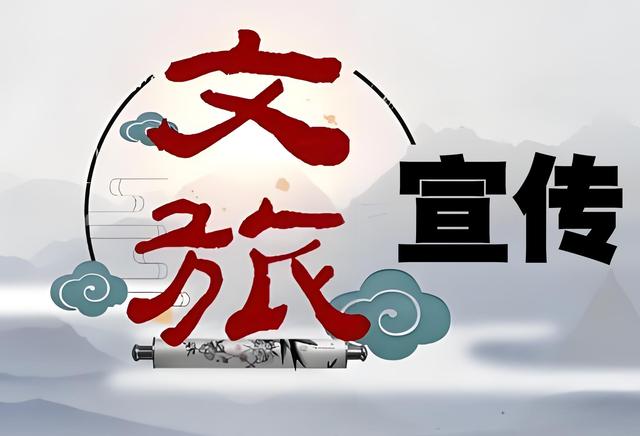
还没有评论,来说两句吧...