SpringBoot中读取yml配置文件中的数据的方式
我们可以通过以下三种方式获取到配置文件里面的数据
1.定义变量使用@Value注解来读取
我们可以直接在程序中定义变量,然后通过Spring中提供的注解@Value来给变量赋值,然后就可以直接使用,代码示范如下:
package com.hua.springbootdemo01introduce.controller;
import org.springframework.beans.factory.annotation.Value;
import org.springframework.web.bind.annotation.GetMapping;
import org.springframework.web.bind.annotation.PathVariable;
import org.springframework.web.bind.annotation.RequestMapping;
import org.springframework.web.bind.annotation.RestController;
@RestController
@RequestMapping("/books")
public class BookController {
/**
* 读取yml配置中的数据有三种方式
* 1.直接定义变量然后通过@Value注解赋值读取
* 2.通过Environment对象读取
* 3.通过封装实体类来读取
*/
@Value("${server.port}")
private String portNum;
@Value("${entries.subject[2]}")
private String subject_02;
@GetMapping("/{id}")
public String queryById(@PathVariable Integer id) {
System.out.println("获取到的端口号为:"+portNum);
System.out.println("获取到的subject信息为:"+subject_02);
return "hello,SpringBoot!";
}
}
结果如下:
2.使用Environment对象读取
我们还可以通过一个对象来获取到这些信息,这个对象就是Environment对象,这个对象代表了当前运行环境的一些属性和配置信息。它提供了访问和管理这些环境属性的方法。我们可以在代码中注入该属性,然后调用对象的get方法获取。代码示范如下:
package com.hua.springbootdemo01introduce.controller;
import org.springframework.beans.factory.annotation.Autowired;
import org.springframework.core.env.Environment;
import org.springframework.web.bind.annotation.GetMapping;
import org.springframework.web.bind.annotation.PathVariable;
import org.springframework.web.bind.annotation.RequestMapping;
import org.springframework.web.bind.annotation.RestController;
@RestController
@RequestMapping("/books")
public class BookController {
/**
* 读取yml配置中的数据有三种方式
* 1.直接定义变量然后通过@Value注解赋值读取
* 2.通过Environment对象读取
* 3.通过封装实体类来读取
*/
//自动装配,将所有的环境中的值装配到environment对象里面
@Autowired
private Environment environment;
@GetMapping("/{id}")
public String queryById(@PathVariable Integer id) {
System.out.println(environment.getProperty("server.port"));
System.out.println(environment.getProperty("entries.subject[2]"));
return "hello,SpringBoot!";
}
}
结果如下:
3.封装实体类读取
我们还可以通过将配置中的数据封装成一个实体类,实体类会自动映射配置中的数据,然后通过这个实体类就可以访问配置中的一些数据。其中会用到SpringBoot中提供的配置注解@ConfigurationProperties,从这个方法也可以看出我们配置文件一定要遵守规范书写,否则就会读取不准确,示范代码如下:
实体类的封装:
package com.hua.springbootdemo01introduce.pojo;
import lombok.Data;
import org.springframework.boot.context.properties.ConfigurationProperties;
import org.springframework.stereotype.Component;
/**
* 这种方式可以将这个实体类映射到yml配置中的配置类
*/
@Data
@Component//想让spring可以操控这个类,就必须将他注入进spring容器中
@ConfigurationProperties(prefix = "entries")//指定配置数据中的key值
public class Entries {
private String name;
private Integer age;
private String[] subject;
}
使用实体类:
package com.hua.springbootdemo01introduce.controller;
import com.hua.springbootdemo01introduce.pojo.Entries;
import org.springframework.beans.factory.annotation.Autowired;
import org.springframework.web.bind.annotation.GetMapping;
import org.springframework.web.bind.annotation.PathVariable;
import org.springframework.web.bind.annotation.RequestMapping;
import org.springframework.web.bind.annotation.RestController;
@RestController
@RequestMapping("/books")
public class BookController {
/**
* 读取yml配置中的数据有三种方式
* 1.直接定义变量然后通过@Value注解赋值读取
* 2.通过Environment对象读取
* 3.通过封装实体类来读取
*/
@Autowired
private Entries entries;
@GetMapping("/{id}")
public String queryById(@PathVariable Integer id) {
System.out.println(entries.getAge());
System.out.println(entries.getName());
System.out.println(entries.getSubject()[1]);
return "hello,SpringBoot!";
}
}
结果如下:
以上就是我们常用的三种读取配置类中数据的方式。
4.补充:yml实现多环境配置的方式
项目中肯定会面临多环境的配置,比如生产环境测试环境和开发环境的端口都是不一样的,这个时候yml也支持多环境的简洁配置
spring:
profiles:
active: dev #这里就是选择当前使用哪个环境
#多环境以---分隔即可
---
server:
port: 8081
spring:
profiles: pro #生产环境
---
server:
port: 8083
spring:
profiles: dev #开发环境
---
server:
port: 8084
spring:
profiles: test #测试环境
文章版权声明:除非注明,否则均为主机测评原创文章,转载或复制请以超链接形式并注明出处。

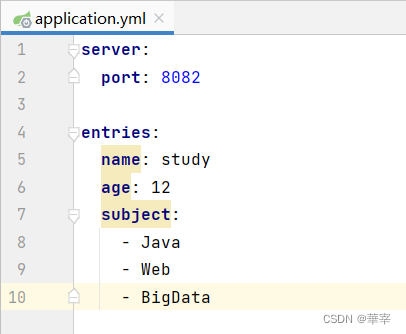
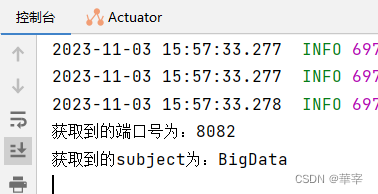
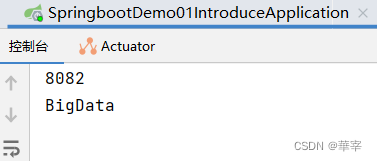
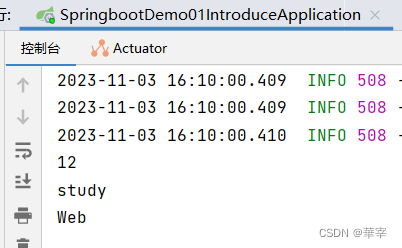


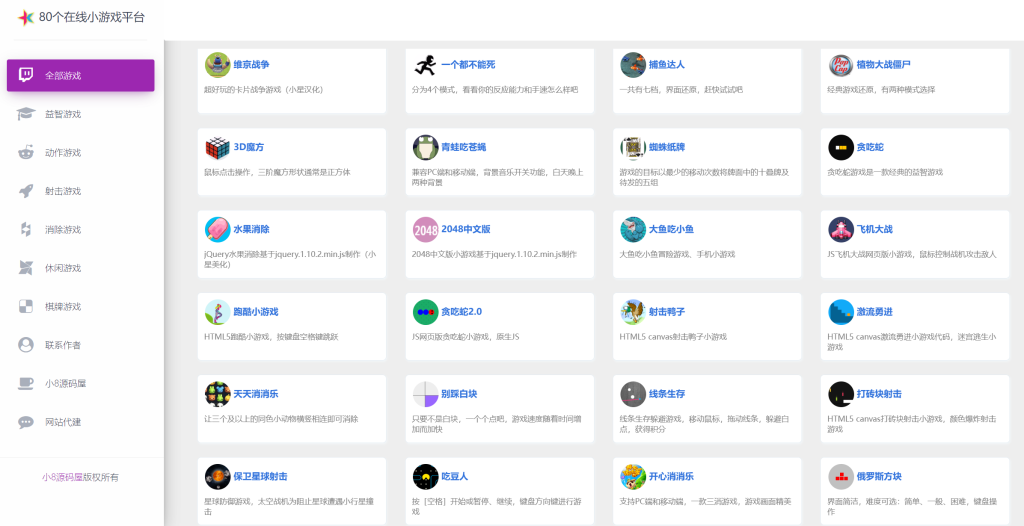
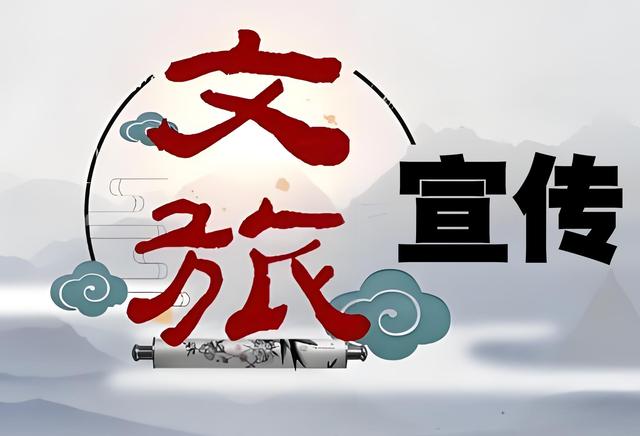
还没有评论,来说两句吧...