Spring bean定义&Spring Bean 的作用域
Spring bean定义
目录
Spring bean定义
Spring配置元数据
Spring Bean 的作用域
singleton作用域:
原型作用域:
示例:
形成应用程序的骨干是由Spring IoC容器所管理的对象称为bean。bean被实例化,组装,并通过Spring IoC容器所管理的对象。这些bean由容器提供,例如,在XML的定义,已经看到了前几章的形式配置元数据创建。
bean定义包含所需要的容器要知道以下称为配置元数据的信息:
-
如何创建一个bean
-
Bean 生命周期的详细信息
-
Bean 依赖关系
上述所有配置元数据转换成一组的下列属性构成每个bean的定义。
属性 描述 class 此属性是强制性的,并指定bean类被用来创建bean。 name 此属性指定唯一bean标识符。在基于XML的配置元数据时,您可以使用id和/或name属性来指定bean标识符 scope 该属性指定一个特定的bean定义创建,它会在bean作用域本章要讨论的对象范围。 constructor-arg 这是用来注入的依赖关系,并在接下来的章节中进行讨论。 properties 这是用来注入的依赖关系,并在接下来的章节中进行讨论。 autowiring mode 这是用来注入的依赖关系,并在接下来的章节中进行讨论。 lazy-initialization mode 延迟初始化的bean告诉IoC容器创建bean实例时,它首先要求,而不是在启动时。 initialization method 回调只是在bean的所有必要属性后调用已设置的容器。它会在bean的生命周期章节中讨论。 destruction method 当包含该bean容器被销毁所使用的回调。它会在bean的生命周期章节中讨论。 Spring配置元数据
Spring IoC容器完全由在此配置元数据实际写入的格式解耦。有下列提供的配置元数据的Spring容器三个重要的方法:
-
基于XML的配置文件。
-
基于注解的配置
-
基于Java的配置
我们已经看到了基于XML的配置元数据如何提供给容器,但让我们看到了不同的bean定义,包括延迟初始化,初始化方法和销毁方法基于XML配置文件的另一个示例:
有关基于注解的配置在一个单独的章节讨论。在一个单独的章节刻意保留它,因为希望能掌握一些Spring其他的重要概念,在开始用注解依赖注入来编程。
Spring Bean 的作用域
当定义一个Spring的,必须声明bean 作用域的选项。例如,要强制Spring需要产生一个新的bean实例,应该声明bean的scope属性为prototype。如果你希望Spring 每次都返回同一个bean实例,应该声明bean的作用域,方式类似属性是单例。
Spring框架支持以下五个作用域,其中三个只有当您使用Web感知的 ApplicationContext 可用。
范围 描述 singleton This scopes the bean definition to a single instance per Spring IoC container (default). prototype This scopes a single bean definition to have any number of object instances. request This scopes a bean definition to an HTTP request. Only valid in the context of a web-aware Spring ApplicationContext. session This scopes a bean definition to an HTTP session. Only valid in the context of a web-aware Spring ApplicationContext. global-session This scopes a bean definition to a global HTTP session. Only valid in the context of a web-aware Spring ApplicationContext. 本章将讨论前两个范围和其余三将讨论的时候,我们将讨论有关Web感知Spring的ApplicationContext。
singleton作用域:
如果范围设置为单例,Spring IoC容器创建了一个由该bean定义的对象只有一个实例。这个单一实例存储在这样的单例bean的高速缓存,以及所有后续请求和引用针对该bean返回缓存对象。
默认范围是始终单例,但是当你需要bean的一个实例,可以设置的范围属性单例在bean配置文件中,如下图所示:
示例:
让我们使用Eclipse IDE,然后按照下面的步骤来创建一个Spring应用程序:
步骤 描述 1 Create a project with a name SpringExample and create a package com.manongjc under the src folder in the created project. 2 Add required Spring libraries using Add External JARs option as explained in the Spring Hello World Example chapter. 3 Create Java classes HelloWorld and MainApp under the com.manongjc package. 4 Create Beans configuration file Beans.xml under the src folder. 5 The final step is to create the content of all the Java files and Bean Configuration file and run the application as explained below. 这里是HelloWorld.java 文件的内容:
package com.manongjc; public class HelloWorld { private String message; public void setMessage(String message){ this.message = message; } public void getMessage(){ System.out.println("Your Message : " + message); } }以下是MainApp.java文件的内容:
package com.manongjc; import org.springframework.context.ApplicationContext; import org.springframework.context.support.ClassPathXmlApplicationContext; public class MainApp { public static void main(String[] args) { ApplicationContext context = new ClassPathXmlApplicationContext("Beans.xml"); HelloWorld objA = (HelloWorld) context.getBean("helloWorld"); objA.setMessage("I'm object A"); objA.getMessage(); HelloWorld objB = (HelloWorld) context.getBean("helloWorld"); objB.getMessage(); } }以下是需要singleton作用域配置文件beans.xml文件:
一旦创建源代码和bean配置文件来完成,运行应用程序。如果一切顺利,这将打印以下信息:
Your Message : I'm object A Your Message : I'm object A
原型作用域:
如果范围设置为原型,那么Spring IoC容器创建对象的新的bean实例为每个特定的bean发出请求时的时间。作为一项规则,使用prototype作用域为所有状态的bean类和singleton作用域为无状态的bean。
要定义一个原型作用域,可以设置的范围属性为原型的bean配置文件中,如下图所示:
示例:
让我们在地方工作的Eclipse IDE,然后按照下面的步骤来创建一个Spring应用程序:
步骤 描述 1 Create a project with a name SpringExample and create a package com.manongjc under the src folder in the created project. 2 Add required Spring libraries using Add External JARs option as explained in the Spring Hello World Example chapter. 3 Create Java classes HelloWorld and MainApp under the com.manongjc package. 4 Create Beans configuration file Beans.xml under the src folder. 5 The final step is to create the content of all the Java files and Bean Configuration file and run the application as explained below. 这里是HelloWorld.java 文件的内容:
package com.manongjc; public class HelloWorld { private String message; public void setMessage(String message){ this.message = message; } public void getMessage(){ System.out.println("Your Message : " + message); } }以下是MainApp.java文件的内容:
package com.manongjc; import org.springframework.context.ApplicationContext; import org.springframework.context.support.ClassPathXmlApplicationContext; public class MainApp { public static void main(String[] args) { ApplicationContext context = new ClassPathXmlApplicationContext("Beans.xml"); HelloWorld objA = (HelloWorld) context.getBean("helloWorld"); objA.setMessage("I'm object A"); objA.getMessage(); HelloWorld objB = (HelloWorld) context.getBean("helloWorld"); objB.getMessage(); } }以下是必需的原型作用域的配置文件beans.xml:
创建源代码和bean配置文件完成后,让我们运行应用程序。如果一切顺利,这将打印以下信息:
Your Message : I'm object A Your Message : null
-

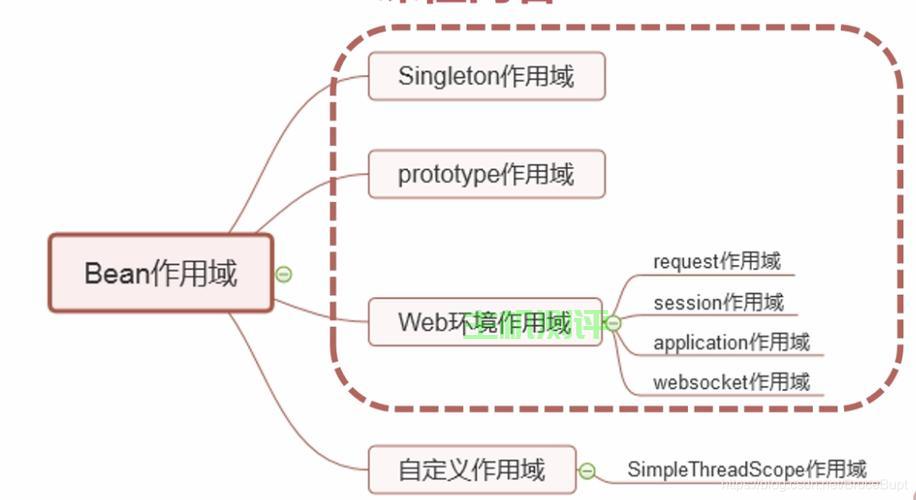



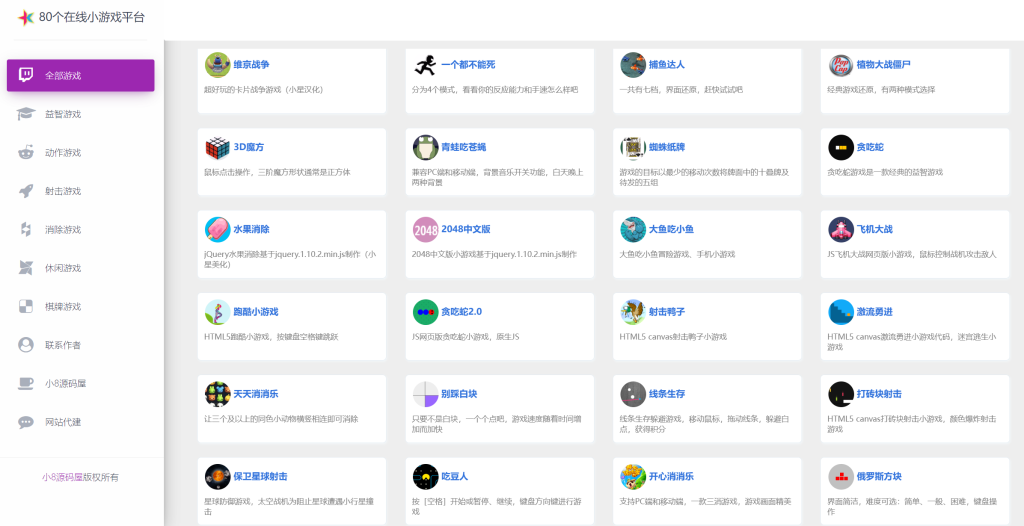
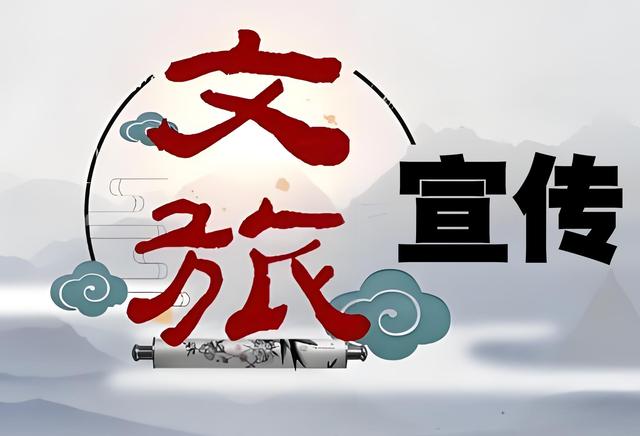
还没有评论,来说两句吧...